 |
This is the icon of Yummy! Com on the home of iPhone.
Let's start Yummy! Com!
Let's start Yummy! Com!
1. Taking a photo
 |
 |
After you take a photo, a view like this will be shown.
The tool bar is in the bottom of the view.
Four buttons, Color, Focus, Steam, and Export are on the tool bar.
The tool bar is in the bottom of the view.
Four buttons, Color, Focus, Steam, and Export are on the tool bar.
2. Color panel
 |
You can select Brightness, Saturation, or Contrast, and then you can change the parameter of the image with the slide-bar.
If you'd like to revert the parameter, shake your iPhone.
If you'd like to revert the parameter, shake your iPhone.
3. Focus panel

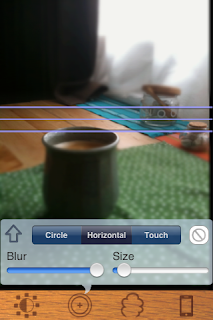
Three focus type, Circle, Horizontal, or Touch are available.
In the case of Circle and Horizontal, you can control blur and size of the focus target with the two slide-bar.
In the case of Circle and Horizontal, you can control blur and size of the focus target with the two slide-bar.
 |
In Touch mode, you can define focus areas by painting.
When Touch is selected, the Pen button on the upper-right of the panel is activated.
By touch the Pen button, you can switch Pen mode and Eraser mode.
And you will find Shift button on the upper-left of the panel.
When Touch is selected, the Pen button on the upper-right of the panel is activated.
By touch the Pen button, you can switch Pen mode and Eraser mode.
And you will find Shift button on the upper-left of the panel.
 |
You can add two effects, Vignetting and Haze with shifted focus panel.

Vignetting



Haze effect
4. Steam panel



You can chose No Steam, Steam Type1, or Type2.
Size and Opacity of steam are variable.
Size and Opacity of steam are variable.
5. Export menu
 |